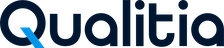Upgrade from 9.x to Qualitia Boson
This section helps you upgrade your existing Qualitia setup from older versions to the latest Qualitia Boson.
The upgrade process ensures your existing projects, tasks, and test cases are compatible with the new version and benefit from enhanced features, performance, and security.
Follow the detailed steps below to complete a seamless upgrade from your current version to Qualitia Boson.
📚Prerequisites
Git version 2.39.1 or above.
Java 11 or higher.
⚙️ Upgrade from 9.x Qualitia Boson to the Latest Qualitia Boson Build
Download the latest Qualitia Boson build package from the provided S3 link.
Place the downloaded file in the following location on the server:
CODEC:\ProgramData\Qualitia Automation Studio - Server\installerUpdatesOpen the Qualitia Server Portal in a supported browser.
When the new build is detected, an Update banner appears at the top of the portal.
Click Update on the banner to start the upgrade process.
Wait for the upgrade to complete, then refresh the portal to confirm the updated version.
🧩 Upgrade from 9.x Qualitia Automation Studio to 9.x Qualitia Boson
Download the required 9.x Qualitia Boson build from the provided S3 link.
Extract the downloaded package to a preferred folder on the server.
Open the extracted folder and double-click setup.exe (Server Installer) to launch the installation wizard.
Follow the on-screen prompts to complete the upgrade.
Ensure that existing configurations and data are retained.
Once the installation is complete, open the Server Portal and verify that the version number reflects the new 9.x Qualitia Boson build.
For 9.x builds older than 9.0.6395, first upgrade to build 9.0.6395, and then proceed with the upgrade to the latest build.