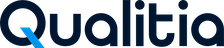Video Tutorials
This section provides a list of YouTube videos to help you get started with Qualitia Automation Studio. it is recommended that you go through the videos in the sequence presented below to form a solid foundation.
Beginners Guide to Test Automation
Recording Test Cases
Set of tutorials to learn about Qualitia test recorder, how to record test cases and create reusable components.
1. Recording Test Cases using Test Recorder
Learning Objectives
Launch the test recorder
Record a multi-step test case flow
Verify the test case using a dry run
View the dry run execution report
2. Test Recorder Deep Dive
Learning Objectives
Test Recorder Toolbar features
Best Practices to use recorder
3. Creating Reusable Components
Learning Objectives
Creating reusable Components
Best Practices for test automation development using recorder
Object Identification
Set of tutorials to learn more about how to create the object repository with Qualitia Object Spy
4. Web Object Spy
Learning Objectives
What is Object Spy
Types of Object Spies in Qualitia
Installing Chrome Object Spy extension
Learning Objects
Smart Locator
Developing Test Automation
Set of tutorials to learn more about how to Develop Test Automation using the test editor, modifying test cases, more about Objects and Actions.
5. Develop Screen Details
Learning Objectives
Understand test artifacts organization
Basic Building blocks of tests
Object and Action library
6. Objects and Actions
Learning Objectives
Object Repository
Basics of Objects
Action Library
Review Sample Actions
7. Test Editor Features
Learning Objectives
Ways of editing test cases
Impact Assessment
Skipping Tasks
Adding Comments on steps
8. Test Data and Parameterization
Learning Objectives
Input and output variable definitions
Test data sheet and variables
Encrypting sensitive information
Iterating tests using test data
Executing Test Automation
Set of tutorials to learn more about execution modes and methods in Qualitia.
9. Dry running test cases
Learning Objectives
What is dry run
How to use Dry run during development
10. Test Suite Execution
Learning Objectives
Modes of test execution
Creating test suites
Error handling
Executing test suites (online)
11. Offline Test Execution
Learning Objectives
Offline Suite Execution
Creating Offline Package
Configuring Offline Package
Saving Test Suite Files
Executing on Command line
12. Execution Profiles and Reporting
Learning Objectives
About Execution Profiles
Creating new Execution Profile
Configuring Execution Profiles
Execution Reports
13. Execution on Cloud Platforms Sauce Labs
Learning Objectives
Creating execution profile for execution on Sauce Labs
Configuring the execution profile parameters
14. Execution on Cloud Platforms | Browser Stack
Learning Objectives
Creating execution profile for execution on Browser Stack
Configuring the execution profile parameters
15. Execution on Cloud Platforms - Perfecto
Learning Objectives
Creating execution profile for execution on Perfecto
Configuring the execution profile parameters
Developing Custom Actions
Set of tutorials to learn how to develop custom actions
16. Custom Actions Part 1
Learning Objectives
Types of Custom Actions
Technologies required for web mobile / desktop applications
How to Define Custom actions
Configuring Eclipse IDE for development
17. Custom Actions Part 2
Learning Objectives
How to use eclipse IDE to write code
How to use custom actions within test cases.
Integrating Qualitia with 3rd Party Tools
Set of tutorials to learn about integrations with CI / CD, DevOps and ALM tools
18. Qualitia Integration with ALM - Part 1
Learning Objectives
How to configure Qualitia to integrate with ALM
Create test cases in ALM and link with Qualitia
Export test suites from ALM to Qualitia
19. Qualitia Integration with ALM - Part 2
Learning Objectives
Creating test-sets in ALM for execution
Setting Qualitia QC Remote Agent
Executing from ALM
Viewing Reports in Qualitia
20. Qualitia Integration with Azure DevOps - Part 1
Learning Objectives
Azure DevOps (ADO) Integration Concepts
How to create Test cases in ADO
How to Link and Publish test cases from ADO with Qualitia
21. Qualitia Integration with Azure DevOps - Part 2
Learning Objectives
Installing Azure DevOps Agent
Installing Qualitia Integration Remote Agent
22. Qualitia Integration with Azure DevOps - Part 3
Learning Objectives
Create and Configure ADO pipeline
Create Tasks in the Pipeline
Override Environment variables at execution
View Execution Reports
Test Automation for Desktop Applications
Set of tutorials to learn about using Qualitia to test Desktop Applications
23. Desktop Applications Testing using Qualitia
Learning Objectives
Integration of Qualitia and UFT
Object Repository import in Qualitia
Developing Test Automation for Desktop Apps
Test Automation for Mobile Applications
Set of tutorials to learn about using Qualitia to test Mobile Applications
24. Mobile Object Spy - Installation
Learning Objectives
MOS Concepts
Installing MOS Server on Windows
Installing MOS Agent on Windows
25. Mobile Object Spy - Learning Objects
Learning Objectives
Connecting Devices to MOS
Learning Objects using MOS for Native and Hybrid Applications
Administration
Set of tutorials to learn about Qualitia Administration
26. Projects and User Management
Learning Objectives
Creating new Projects
Creating new users
Creating new roles and assigning roles to users
Assigning Users to Projects.
Parallel Executions
Learn how to execute parallely using Qualitia and through integrations with Jenkins and Azure DevOps
27. Parallel Execution using Jenkins
Learning Objectives
Setting up Jenkins for parallel execution
Viewing executions results
28. Parallel Execution using Azure DevOps
Learning Objectives
Setting up Azure DevOps for parallel execution
Viewing executions results
29. Parallel Executions using offline package
Learning Objectives
Using Qualitia offline package for parallel execution
Viewing execution results.