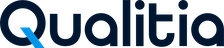Qualitia Test Case Lifecycle for Azure DevOps Integration
During the process of integration with Azure DevOps, the Qualitia test case undergoes through different stages. The state of the Azure DevOps manual test case also varies based on the integrated Qualitia test case.
The following diagram shows the Integration Lifecycle status for a test case.
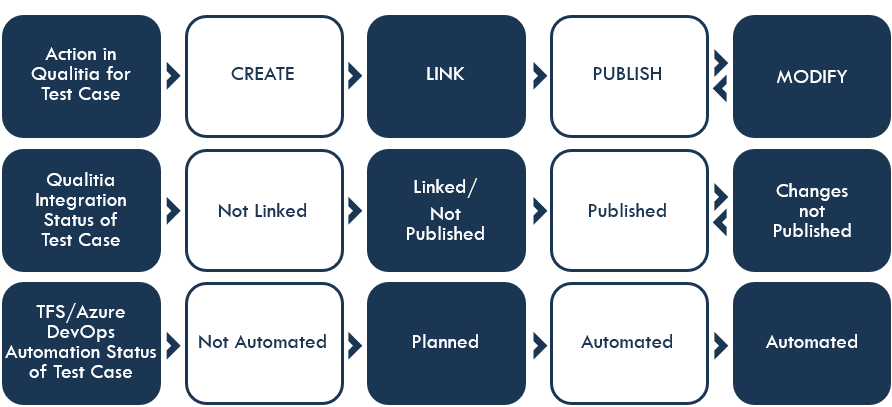
The following sections explain the different stages of a Qualitia test case and the impact of the same on associated Azure DevOps manual test case.
Test Case Creation
Creating a new test case in Qualitia under a project that is integrated with Azure DevOps does not have any association with Azure DevOps manual test case. The status of the Qualitia test case remains as Not Linked for the newly created Qualitia test case.
Test Case Linking with Azure DevOps Test Case
The association between Qualitia test case and Azure DevOps test case is established on linking a test case with Azure DevOps test case. Refer to the following link for more details on how to link a test case with Azure DevOps manual test case.
Upon linking the Qualitia Test case status, its status changes from Not Linked to Linked/Not Published, whereas Automation status of Azure DevOps test case changes to Planned.
Qualitia Test Case status: Not Linked => Linked/Not Published
Azure DevOps Test Case Automation Status: Not Automated => Planned
Test Case Publishing to Qualitia Server
Once the Automation Engineer has completed writing a test case in Qualitia, and it is ready for execution in Azure DevOps, the test case must be published to the Qualitia server. During the publishing process, the current state of the test case is published to the Qualitia server.
Upon publishing the Qualitia test case, its status changes from Linked/Not Published to Published, whereas the Automation status of the Azure DevOps test case changes to Automated.
Qualitia Test Case status: Linked/Not Published => Linked/Published
Azure DevOps Test Case Automation Status: Planned => Automated
Editing a Test Case after Publishing to Qualitia Server
After the publishing process, if there are any changes in the Qualitia test case, the changes in the test case are not reflected for Azure DevOps execution. Azure DevOps always use the published version for the test execution.
The Qualitia test case status changes from Linked/Published to Linked/Changes not Published, whereas the Automation status of the Azure DevOps stays Automated without any impact.
Qualitia Test Case status: Linked/ Published => Linked/Changes not published
Azure DevOps Test Case Automation Status: Automated => Automated
Test Case Unlinking with Azure DevOps Test Case
The association between Qualitia test case and Azure DevOps test case can be removed at any time by unlinking the test case.
Upon unlinking the Qualitia test case, its status changes from Linked to Not linked, whereas the Automation status of Azure DevOps test case changes from Automated to Not Automated.