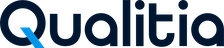Linking a Qualitia Project to a Azure DevOps Project
Link your Qualitia project to a Azure DevOps project to map Qualitia test cases with the Azure DevOps test cases.
A Qualitia automation project can be linked to a Azure DevOps project only. If you link multiple Qualitia projects to a Azure DevOps project, you will not get the expected results.
To link a Qualitia project to a Azure DevOps project:
- Log on to Qualitia as a project administrator.
- From the Expand Menu, click Project Management.
- In the left pane, click a project that you want to link.
- In the main pane, next to integration, click Link.
In the AzureDevOps tab, enter the following details of Azure DevOps.
Server URL Enter the Azure DevOps URL. For Example:
- https://dev.azure.com/OrganizationName
- https://desktop-9t4vs45n/DefaultCollection
PAT Token Enter Personal Access Token (PAT) for authentication.
You will get this information in the Security section under the profile section of Azure DevOps instance.
For more information on using PAT of a user, refer to Prerequisites for Azure DevOps Integration
Connect Click to connect to Azure DevOps server. Azure DevOps Project Select a Azure DevOps project from the drop-down list. Click Integrate.