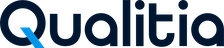Add Object Spy Add-on To Google Chrome
In order to add objects using Google Chrome browser, you must install Qualitia Object Spy extension into your Google Chrome browser. After adding the extension, add the basic details and get started with the desired project.
To add extension into Google Chrome browser:
- Download the ChromeExtension folder from the S3 location to your computer and open it.
- Extract the QualitiaChromeExtension-8.3.0 zip file in a local folder on your computer.
- Launch Google Chrome browser and navigate to chrome://extensions/
- Enable Developer mode.
- Click Load unpacked.
- Select the folder where you extracted the QualitiaChromeExtension-8.3.0 zip file and click OK.
- To launch the Qualitia Object Spy, Press F12 to open Developer options and select Qualitia Object Spy.
- To start using Qualitia Object Spy, navigate to the Developer options (F12) and select Qualitia Object Spy.
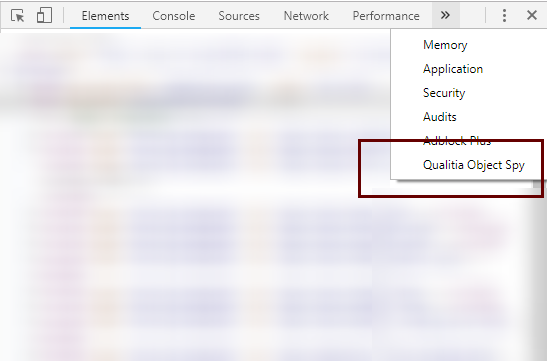
The Qualitia Object Spy login page opens.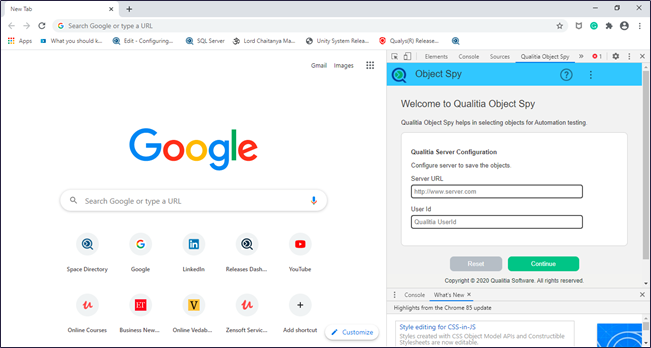
- Enter the Qualitia Server URL, Qualitia User Id, and then click
You can now start using Chrome Object Spy