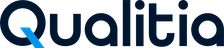Windows
🚀Qualitia Automation Studio Installation Guide
Qualitia Automation Studio (QAS) simplifies and accelerates the process of software testing automation. A crucial aspect of the platform is its streamlined installation and setup process. With a minimal installation or update time of just about a minute, QAS enables you to quickly dive into your test automation tasks.
This documentation covers the necessary step-by-step instructions for installing and setting up QAS on Windows systems.
Uninstall Windows Installation
📞📚 Here to Help: Support and Resources
If you have questions that are not addressed in the documentation, you may raise them here in the Qualitia Community.