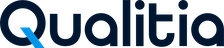QAS Client
QAS Client Prerequisites for Windows
Here’s a list of hardware and software requirements for windows before you can get started.
Hardware Requirements |
|
Software Requirements |
|
Privileges Required | Local Administrator privileges |
QAS Client Prerequisites for Mac
Here’s a list of hardware and software requirements before you can get started.
Hardware Requirements |
|
Software Requirements |
|
Privileges Required | Local Administrator privileges |
VM Prerequisite
This section outlines the client prerequisites for configuring a virtual machine (VM) environment.
QAS Client Prerequisite for Windows VM
Hardware Requirements |
|
Software Requirements |
|
Privileges Required | Local Administrator privileges |
QAS Prerequisite for Single Offline Web Execution
Hardware Requirements |
|
Software Requirements |
|
QAS Prerequisite for Parallel Offline Web Execution
Hardware Requirements |
|
Software Requirements |
|
To enable automatic driver downloads, ensure the following URLs are whitelisted in your organization’s network policies:
https://chromedriver.storage.googleapis.com/https://github.com/bonigarcia/webdrivermanager
Java Development Kit (JDK) Prerequisite
Qualitia recommends using the 64-bit JDK versions of Java 11 or higher on which Qualitia Automation Studio (QAS) has been tested successfully.
The recommended versions are:
Azul Zulu: 11, 17, or 21
Oracle: 17 or higher
OpenJDK: 11.0.22 or higher
We recommend Oracle 17 as Oracle 11 has several vulnerabilities.
Qualitia allows you to install QAS using other JDK versions also. However, only the versions listed above are tested. If you use any other version, you may face issues while executing test cases.