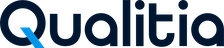Projects, Users, and Roles - Organization Setup
In Qualitia Automation Studio (QAS), projects act as containers for essential artifacts required to automate tests, including tasks, objects, and test scenarios. Admin users, established during the QAS setup, can create new projects or designate additional administrators who can contribute to project creation. Admins can create users, assign them to specific projects, and manage user details. Users are directly associated with specific projects, determining their contributions to the testing efforts.
Admin users can access both the Admin module and the projects assigned to them, providing a comprehensive overview of the testing environment. Additionally, predefined roles in QAS dictate the functionalities and permissions of different user types. Admins assign these roles to users, ensuring that each individual has appropriate permissions for their tasks. This structured setup fosters a seamless and secure testing environment where project details, user roles, and access privileges synergize for efficient test automation.